文件大小:4.1 MB
本插件支持将Autodesk® Revit®模型发布至增强现实(AR)和虚拟现实(VR)环境。
操作流程:
安装插件后启动Revit
在功能区工具栏中激活插件选项卡。加载任意模型,设置初始视图(该视图将作为VR初始界面),点击”转换为AR VR”按钮。系统将生成转换文件夹。
将转换后的文件夹传输至移动设备或平板电脑
在设备上安装Android应用程序(iOS版本即将推出)
启动”Epic AR VR”应用并浏览导出的*.unitydata文件
选择加载模型至增强现实或虚拟现实模式
核心功能
同时支持AR/VR的一键式导出<br]
采用本地文件安全机制(不上传第三方服务器)
快速AR/VR加载响应<br]
精简文件体积<br]
生成文件质量与尺寸调控<br]
色彩与材质保留(纹理暂未支持)<br]
选择性构件发布功能<br]
自定义隐藏无需转换的构件
兼容性
Autodesk Revit
版本:2026 , 2025 , 2024 , 2023 , 2022 , 2021
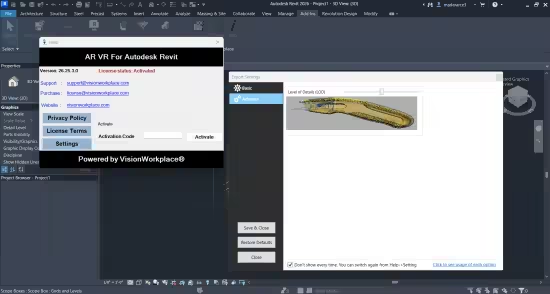
File size: 4.1 MB
The plugin allows you to publish Autodesk® Revit® models to Augmented Reality and Virtual Reality.
How does it work?
Install this plugin and then open Revit
In the Ribbon bar, you will see the plugin tab. Load any model, set view (this view will be the initial view in VR), and click on the “Convert to AR VR” button. It will generate a folder to your system.
Transfer the converted folder to your Mobile or Tablet.
Install this Android App on your Mobile or Tablet. IOS app coming soon.
Open the Android app “Epic AR VR” and browse the exported file “*.unitydata”
Now select whether you want to load the model for Augmented Reality or Virtual Reality
Application Offers
One-time export for Augmented and Virtual reality
Your files will be secure. You own the file and you are not storing on anyone else’s server
Quick load time in AR and VR
Small file size
Control quality and size of generated AR VR file
Colors and material (texture not supported in the current version)
Option to publish only selected model items
Hide parts that do not need to be converted
Compatible with
Autodesk Revit
Version: 2026 , 2025 , 2024 , 2023 , 2022 , 2021














