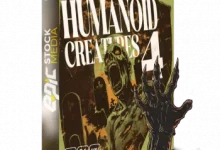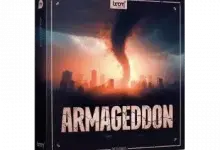DocuFreezer 支持将各类版本的 Word、Excel、PowerPoint、PDF、纯文本文件、Microsoft XPS 等文档转换为 PDF 或 JPG、TIFF、PNG 等图像格式。操作方式极为简便,只需将文件拖拽至窗口并选择输出格式,点击「Start」按钮即可自动完成转换。转换后的中文字体、表格、各类文字样式及排版设计均与原文件保持高度一致,无明显偏差。
语言支持: 多语言
文件大小: 171.94 MB
适用于 Windows 的批量文件转换器。DocuFreezer 是一款桌面应用程序,可将文档与图像转换为 PDF、TXT、JPG、TIFF 或 PNG 格式,通过”冻结”输入文档的呈现效果,防止文件内容被修改。无论在任何设备上显示,文档外观均与原始文件完全一致……
系统要求
– Microsoft Windows 11 / 10 / 8 / 7 / XP Service Pack 3(32 位或 64 位系统)或 Microsoft Windows Server 2003 / 2008 / 2012 / 2016 / 2019 及更新版本
– Intel Core i3 或 AMD Athlon II X2 及以上处理器
– 8 GB 或更高内存
– 硬盘可用空间:412 MB
– 必备软件:Microsoft NET Framework 4.0

Batch File Converter for Windows. DocuFreezer is a desktop application that converts your documents and images to PDF, TXT, JPG, TIFF, or PNG formats, “freezing” the look of the input documents and protecting them from any amendments. No matter which device the document will be displayed on, it will look exactly the same as the original………..
System Requirements
– Microsoft Windows 11 / 10 / 8 / 7 / XP Service Pack 3 (32-bit or 64-bit system) or Microsoft Windows Server 2003 / 2008 / 2012 / 2016 / 2019 or newer versions
– Intel Core i3 or AMD Athlon II X2 processor or faster processor
– 8 GB RAM or more
– Free space on hard drive: 412 MB
– Required software: Microsoft NET Framework 4.0