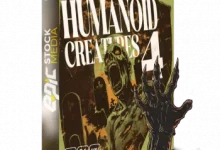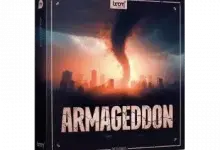HEVC Pro 是一款功能强大的视频压缩软件,专为专业人士和视频爱好者设计。利用先进的 H.265(HEVC)编码技术,HEVC Pro 可显著减小视频文件大小,同时保持卓越的视频质量,节省宝贵的存储空间并优化网络传输。无论您是视频编辑、内容创建者还是临时用户,HEVC Pro 都能提供卓越的视频压缩体验。
语言:英语
文件大小:411.83 MB
高效 H.265 编码
采用尖端 H.265(HEVC)编码技术,相比传统 H.264 压缩效率提升高达 50%,在保持画质的同时生成更小文件。
高质量视频输出
支持广泛分辨率与比特率设置,确保压缩视频保留惊艳的清晰度与细节,满足多样化需求。
硬件加速
充分运用 GPU 硬件加速技术,大幅提升压缩速度,节省宝贵时间。
批量处理
支持添加多个视频文件进行同步压缩,最大化提升工作效率。
深度自定义设置
提供完整视频参数配置体系,涵盖分辨率、比特率、帧率FPS及音频编码等功能,满足高阶用户需求。
直观友好界面
简洁明了的操作界面,使各级用户均可轻松上手压缩流程。
广泛格式支持
兼容 MP4、AVI、MKV 等主流视频格式,覆盖绝大多数用户需求。
适用对象
视频编辑人员
快速压缩视频素材,实现便捷存储与传输。
内容创作者
优化视频文件,助力流畅在线流媒体播放。
普通用户
节省硬盘空间,畅享移动设备观影体验。
影视制作团队
批量压缩海量视频素材,简化存储与传输流程。
监控录制与家庭影像用户
有效节省存储空间。
产品优势
卓越压缩效率
采用先进 H.265 编码技术,实现业界领先的压缩性能。
超群画质表现
在显著缩小文件体积的同时,保持惊艳的视频画质。
极速压缩体验
硬件加速技术确保闪电级处理速度。
人性化交互
直观界面设计与深度自定义功能相结合。
系统要求
– 操作系统:Windows 10/11 (64位)
– 处理器:英特尔酷睿i7 第13代或更高
– 内存:16GB 及以上
– 显卡:支持硬件加速的独立显卡(选配)
Microsoft Store – 完整版

HEVC Pro 是一款功能强大的视频压缩软件,专为专业人士和视频爱好者设计。利用先进的 H.265 (HEVC) 编码技术,HEVC Pro 可显著减小视频文件大小,同时保持卓越的视频质量,节省宝贵的存储空间并优化网络传输。无论您是视频编辑、内容创建者还是临时用户,HEVC Pro 都能提供卓越的视频压缩体验。
Languages: English
File Size: 411.83 MB
HEVC Pro is a powerful video compression software designed for professionals and video enthusiasts alike. Leveraging advanced H.265 (HEVC) encoding technology, HEVC Pro significantly reduces video file sizes while maintaining exceptional video quality, saving valuable storage space and optimizing network transmission. Whether you’re a video editor, content creator, or casual user, HEVC Pro delivers a superior video compression experience.
High-Efficiency H.265 Encoding
Utilizes cutting-edge H.265 (HEVC) encoding, offering up to 50% better compression efficiency than traditional H.264, resulting in smaller file sizes with comparable quality.
High-Quality Video Output
Supports a wide range of resolutions and bitrates, ensuring your compressed videos retain stunning clarity and detail to meet your diverse needs.
Hardware Acceleration
Fully utilizes GPU hardware acceleration, dramatically boosting compression speed and saving you precious time.
Batch Processing
Allows you to add multiple video files for simultaneous compression, maximizing your productivity.
Extensive Customization Options
Provides a comprehensive suite of video parameter settings, including resolution, bitrate, frame rate, and audio encoding, catering to the needs of advanced users.
Intuitive and User-Friendly Interface
资源特色 a clean and straightforward interface, making the compression process simple and accessible for users of all skill levels.
Broad Format Support
Supports a wide array of video formats, including MP4, AVI, MKV, and many more, covering most of the users need.
Who is it for
Video Editors
Quickly compress video footage for easy storage and transfer.
Content Creators
Optimize video files for smoother online streaming.
Casual Users
Save hard drive space and enjoy videos on mobile devices.
Film and Television Producers
Compress large amounts of video footage for convenient storage and transmission.
Surveillance Recording, Home Video Users
Save recording space.
Product Advantages
Superior Compression Efficiency
Advanced H.265 encoding technology delivers industry-leading compression performance.
Exceptional Image Quality
Maintains stunning video quality while achieving significant file size reduction.
Blazing-Fast Compression
Hardware acceleration technology ensures rapid compression speeds.
User-Friendly Experience
Intuitive interface and extensive customization options.
System Requirements
– Operating System: Windows 10/11 (64-bit)
– Processor: Intel Core i7 13th or higher
– Memory: 16GB or more
– Graphics Card: Dedicated graphics card with hardware acceleration support (optional)
Microsoft Store – Full Version